How to use QR codes in patient rooms
If you need to quickly connect patients with important information, try QR codes.
The televisions and digital whiteboards in patient rooms provide excellent opportunities to incorporate QR codes to enhance patient engagement and streamline staff workflows.
Here are 7 things our nursing team has helped hospitals effectively use QR codes for.
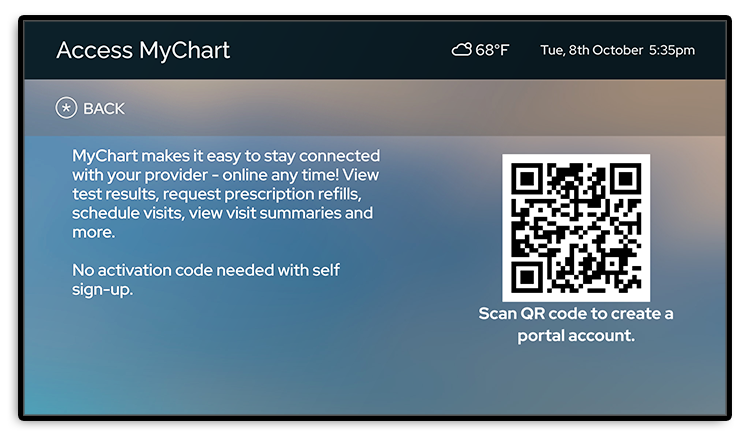
1. Patient portal
Direct access: Place a QR code on the TV or whiteboard that directly links to your hospital’s patient portal so patients can easily access their medical records, test results, and appointment schedules.
Easy enrollment: Remove the need for manual processes by providing a QR code for quick portal registration.
2. Staff recognition
Real-time nominations: Include a QR code that links to an online form where patients or their families can nominate outstanding staff members for recognition programs like DAISY and BEE Awards.
Clear communication: Make the nomination process seamless by embedding a brief explanation of the program(s) alongside the QR code.
3. Patient requests
Service requests: Reduce the need for direct calls to staff by adding QR codes for non-urgent service requests like additional linens, financial guidance, or dietary needs.
On-demand information: Provide QR codes that link to information materials or FAQs to empower patients to independently find answers and resources.
4. Patient feedback
Real-time surveys: Feature QR codes to encourage patients to fill out satisfaction surveys before discharge to ensure the feedback is collected while the experience is fresh.
Actionable data: Whether it’s providing opportunities for service recovery, tracking progress toward your organization’s initiatives, or assessing a patient’s risk factors, asking for feedback gives you valuable information to help you and your staff improve patient care.
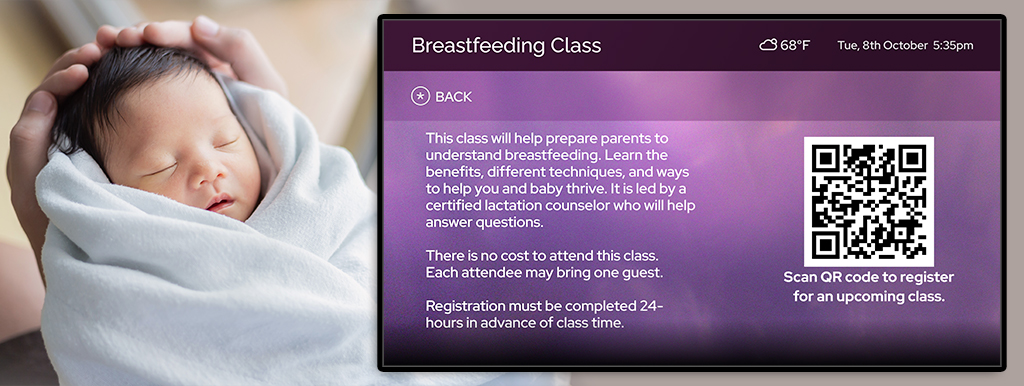
5. In-room materials replacement
Digital information: Help patients and their families find what they need—while decreasing room clutter and improving infection control—by replacing in-room printouts (e.g., menus, guides, maps) with QR codes that link to digital versions of the information.
Dynamic updates: Linking to digital resources instead of relying on printouts ensures patients always have the most current information; for staff, they’re able to update the content instantly without reprinting materials, saving time, money, resources, and risk of contamination.
6. Discharge preparation
Discharge checklist: Provide a QR code that links to a personalized discharge checklist, helping patients and families stay organized.
Confidence check-in: Link to questions that ask patients or their caregivers to confirm they understand their health condition and what needs to happen after discharge.
7. Foundation support
Giving opportunities: Include QR codes that direct patients and families to your hospital foundation’s donation page, encouraging support for ongoing programs and initiatives.
Events & campaigns: Promote upcoming events or campaigns with QR code links to learn more or participate.
Get more ideas of how you can use QR codes in this free use case.
Stay connected
Get exclusive insights delivered to your inbox from our experts.